Fix Directory Importer After Upgrade to Track-It! 11.4 Service Pack 2
After updating to Track-It! 11.4 Service Pack 2, the directory importer no longer functioned. I got the following error:
An invalid configuration was detected for directory service DOMAIN
and
The login credentials could not be authenticated for the specified directory service. To use a secure connection, import the CA certificate into the local computer's "Trusted Root" certificate store.
The Fix
The issue was due to the username being in the domain\username format. To restore functionality of the directory importer you need to change this to username@domain.com.
To do this:
- Launch the Track-It! Technician Client as an Administrator
- Select Tools > Administration Console > Configuration > Administration > Directory Importer > Directory Service
- Update your username to be in the format username@DOMAIN.com or username.
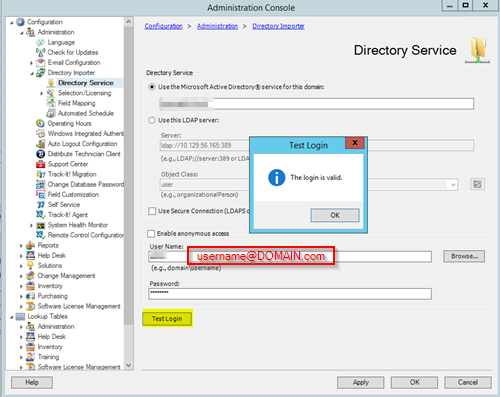

Leave a comment